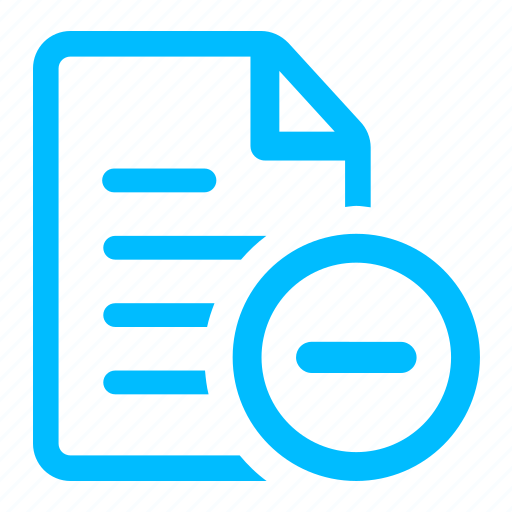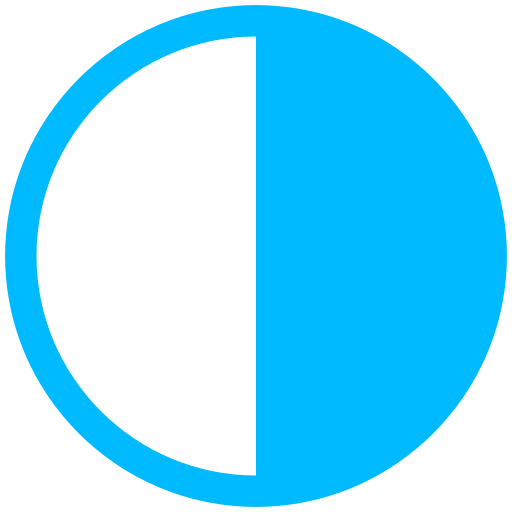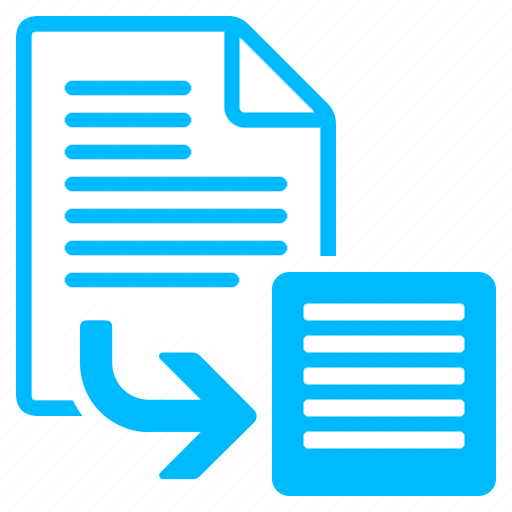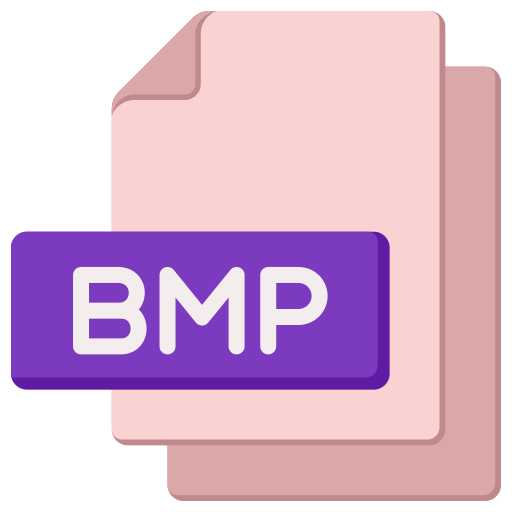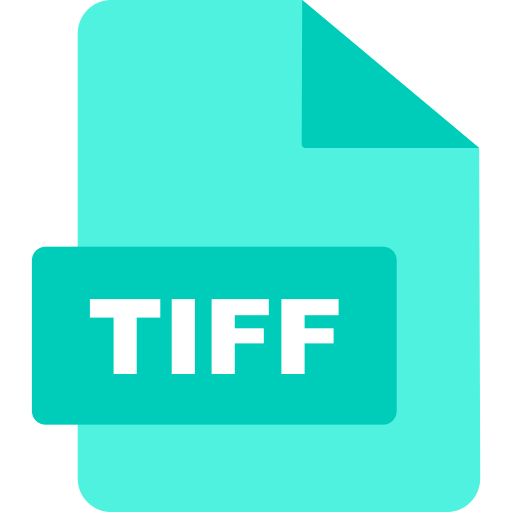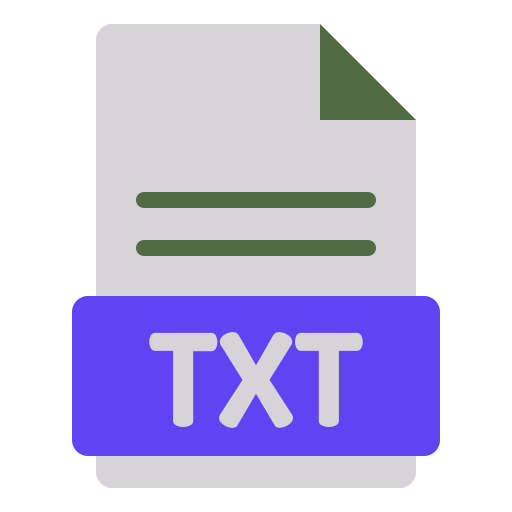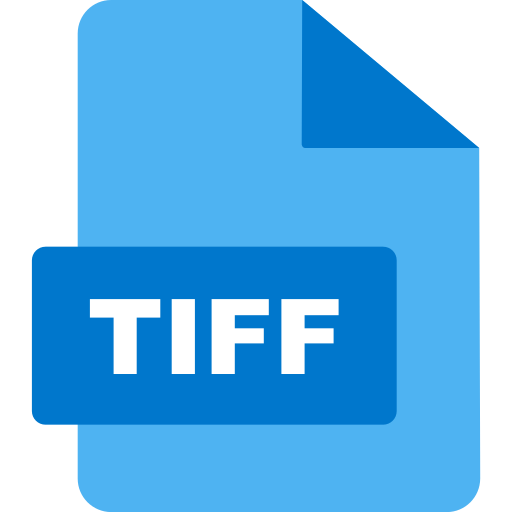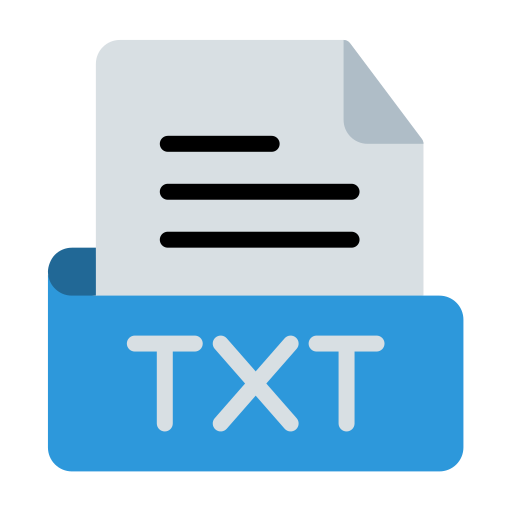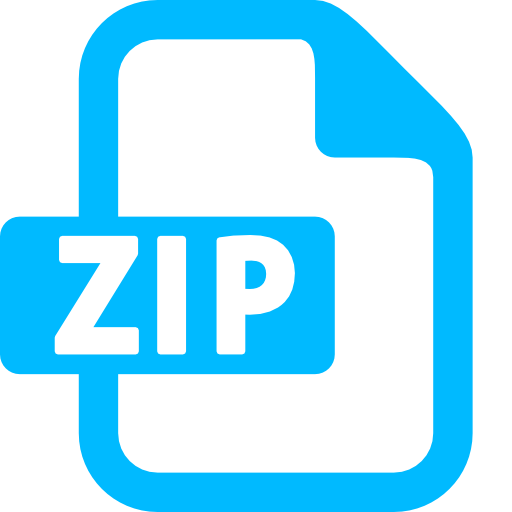Delete PDF pages
Remove pages from a PDF document online for free
How to Remove PDF Pages Online for Free
1.Click on the 'Choose File' button and select or drag and drop the PDF file(s) into the tool.
2.Select the pages you want to remove.
3.Click on the 'Delete All' button to delete the selected pages.
4.Add more files or rotate pages, if needed.
5.Click ‘Save and Download’ to download your PDF file.
FEATURES
Fast
Thanks to its powerful processing capabilities, this tool is able to delete multiple PDF pages in a shorter amount of time.
Unlimited
You can use this Delete PDF pages tool online for free and with no limits on the number of times you can use it to delete PDF pages.
Fully-Featured
This tool enables you to delete, rotate and preview PDF pages, giving you complete control over the final document before saving it.
Security guaranteed
Working with Delete PDF pages tool is absolutely secure. The entire process of joining PDF files happens directly in your browser, no third parties can access your data.
User Friendly
This tool is designed for all users, advanced knowledge is not required. So, It's easy to delete PDF pages.
Cross-platform
You can access or use the Delete PDF pages online on the Internet using any browser from any operating system.
How to Remove PDF Pages Easily: A Comprehensive Guide
Removing unwanted pages from a PDF file can help streamline your documents and improve readability. Whether you’re working with a long report, an eBook, or a presentation, eliminating unnecessary pages can enhance the overall quality of your content. Our PDF page removal tool allows you to quickly and easily delete specific pages, ensuring your final document is concise and focused on the essential information.
The process of removing pages from a PDF is simple and user-friendly. Just upload your document, select the pages you want to remove, and click the delete button. The tool provides a clear preview of your PDF, allowing you to double-check your selections before finalizing the changes. This feature is particularly useful for maintaining the integrity of your content while eliminating distractions and irrelevant information.
Once you’ve removed the unwanted pages, you can download the edited PDF and share it with others. Our PDF page removal tool is compatible with any device and operating system, making it accessible for everyone. Enjoy the benefits of a cleaner, more professional-looking PDF document by using our easy-to-use tool to remove unnecessary pages today.
TOOLS
Convert To PDF
Convert From PDF
Thank you for using our services
If you could share our website with your friends, that would be a great help